How to convert pdf to jpg image format? In our daily work and study, we often need to convert PDF files to JPG image format, so as to facilitate more flexible viewing and sharing on multiple devices and platforms.PDF is known for its excellent stability and compatibility, while JPG images are easy to quickly open and transfer. In this article, we will share 4 PDF to image conversion methods that can be easily mastered to help you easily complete the conversion in different scenarios.
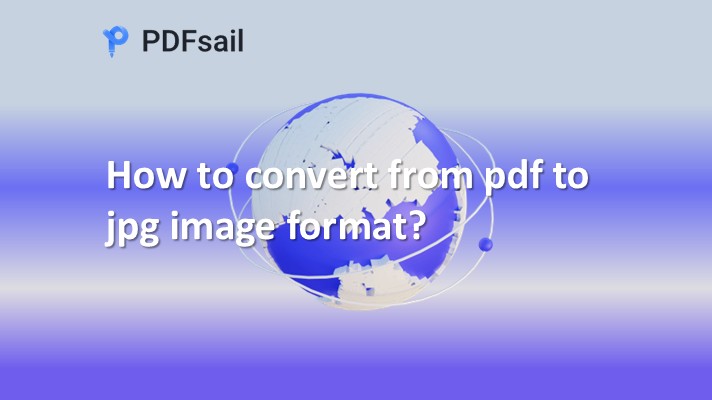
Method 1: Use professional PDF conversion software
Professional PDF conversion software usually provides rich features and highly customizable options, suitable for users who need to batch convert, process complex PDF files or have high requirements on output quality.
PDFsail Converter is a powerful document conversion tool that supports conversion between a variety of file formats, including PDF to Word, PDF to PPT, PDF to Picture and so on. Using PDFsail Converter for PDF to Image, you can quickly convert PDF files to JPG, PNG and other image formats, while maintaining the high-definition quality of the images.
Steps:
1. Find the [PDF TO JPG] function in the software, you want to convert the PDF file uploaded to the software.
2. After uploading the file, you can set up the interface to adjust the conversion parameters.
3. Determine where to save the converted files, click [Start Conversion], wait for the software to complete the conversion.

Windows 100% secure
Method 2: Use online PDF to image conversion tool
Online tools do not need to install any software, just visit in the browser can be used, suitable for occasional conversion and do not want to install additional software users.
PDFsail converter online website is a full-featured, easy-to-use online tool. Use it for PDF to image conversion, not only fast conversion speed, and supports batch operation, can maintain the HD quality of the converted image, to ensure that the clarity and details of the picture is not damaged.
Operation steps:
1. Use any browser to enter the online website, find the [PDF to JPG] function in the function bar of the website.
2. Click into the corresponding function page, upload the PDF files need to be converted.
3. According to the actual needs to adjust the conversion settings, for example, here we need to convert the format set to JPG. click [Start Conversion], the site will automatically run when the conversion is complete, click [Download Now] to get the conversion results.

Windows 100% secure
Method 3: Use the built-in functions of office software
Many modern office software, such as Microsoft Office and WPS Office, are built-in PDF conversion features, suitable for users who have been using these office software.
Steps (Microsoft Office as an example):
1. In Word or PowerPoint to open the PDF file, click [File] menu, select [Save As].
2. In the format list, select [Image] or [JPEG Image], and then select the save location and name the file, click [Save].

Windows 100% secure
Method 4: Use screenshot tool
Screenshot tool can help users quickly intercept the screen content. Use the screenshot tool for PDF to image, just select the page in the PDF file and take a screenshot to save it. For small, rapid PDF to image needs, screenshot tool is a convenient choice.
Steps:
1. Open the PDF file you need to take a screenshot, and adjust to the appropriate viewing angle.
2. Use the system's own screenshot tool, drag the cursor to select the part to be screenshot, after the completion of the clipboard will be automatically saved.
3. Open image editing software (such as Paint or Photoshop), paste the screenshot and save it in JPG format.

Windows 100% secure
About “how to convert pdf to jpg image format” of the contents of the end here, PDF to JPG image of a variety of methods, choose which method, mainly depends on our specific needs and habits. In daily work and study, master these conversion techniques, will enable us to be more flexible in different devices and platforms to view and share PDF content, enhance work efficiency and learning experience. We hope that the sharing of this article can bring convenience to everyone and make PDF to image conversion easier and faster.





