Nowadays, most documents downloaded online are in PDF format. It is known that the PDF format of the document is not easy to edit; when we need to edit PDF files, you can use the PDF to Word method to achieve the needs of the PDF file editing class. So do you know how to convert PDF to Word? Today, we will teach you how to convert PDF to Word?
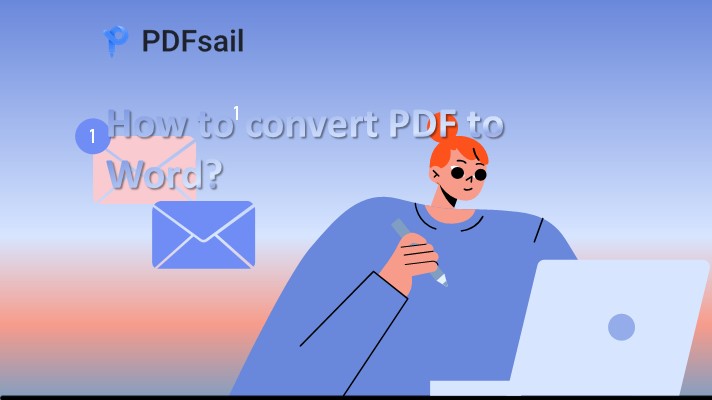
How to convert PDF to Word online?
1. Open PDFsail online website, the homepage of the website to choose PDF to Word;
2. enter the PDF to the Word web page and upload the PDF format file slightly.
3. Customize settings, adjust options, whether OCR recognition is required
4. Click the "Convert" button and the document conversion is completed.
If we choose the document to be converted, and if the preview is not ideal, we can enable the OCR text recognition function to be converted again.

Windows 100% secure
How can the open PDF be used in Word?
1.right-click the PDF file on the computer and select the open mode.
2. The word option was selected in open mode.
3.in the jump out of the PDF document into an editable Word prompt, select "OK";
4.waiting moments, PDF documents can be converted into word documents.
Using Word to open the PDF will be converted to Word, which is more suitable for a smaller number of documents in the case; if the PDF file is more, it is recommended to use the online conversion method.
Which method should we use to achieve PDF to Word?
Choosing the correct method is more important when converting PDF files to word documents. If the number of PDF files to be converted is small, using the online conversion method or the word open method is possible. If one wants to convert a larger number of PDF files, it is recommended to use the online conversion method so that multiple files can be converted at a time to improve the conversion efficiency.

Windows 100% secure





